Introducing Event Replay: Resend Your Data with Precision
Jan 29, 2025

Tyler Zey
,
We're excited to introduce Event Replay, a powerful new feature in Ours Privacy that empowers you to resend historical events to your destinations with precision and control.
Whether you're correcting past tracking issues, reprocessing data with updated configurations, or ensuring that missed events reach their intended targets, Event Replay has you covered.
Key Highlights:
Comprehensive Historical Access: Query and select up to 90 days of past events, ensuring you have the flexibility to manage and resend data as needed.
Seamless Integration with Current Mappings: Replayed events are processed through your existing data mappings, ensuring consistency and accuracy across your analytics and marketing platforms.
Flexible Deduplication Options: Choose whether to assign new deduplication IDs to replayed events, giving you control over how events are processed and preventing potential duplicates.
Getting Started with Event Replay:
Navigate to Your Destination: In the Ours dashboard, go to the Destinations section and select the destination where you want to replay events.
Initiate Event Replay: Click on Start an Event Replay to begin the guided process. Here, you can select the specific events to replay, define the time range (up to 90 days), and configure deduplication settings.
Confirm and Execute: Review your settings to ensure accuracy, then confirm to dispatch the replayed events according to your current mappings.
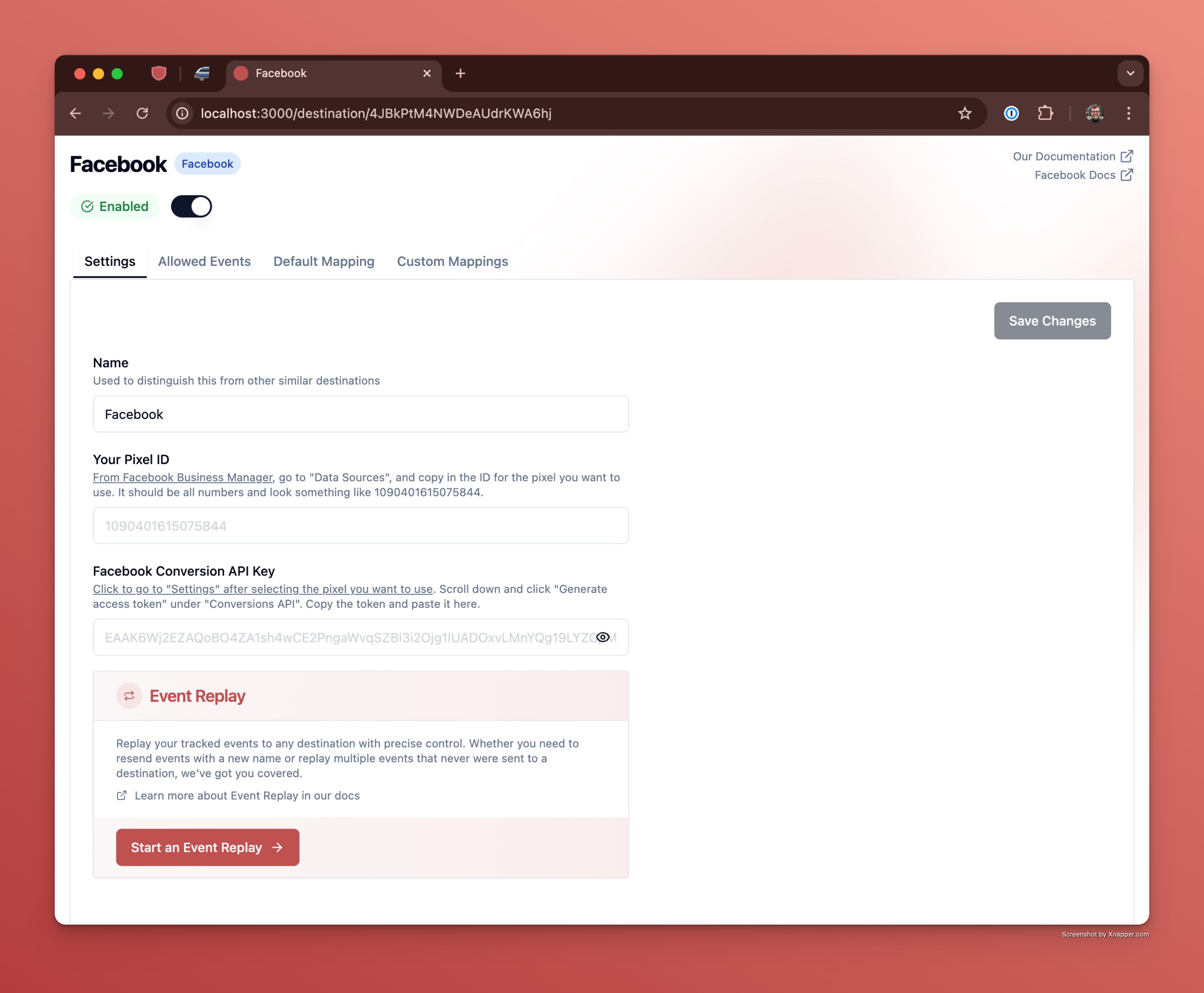
Best Practices:
Review Destination Policies: Some platforms, like Facebook and Google Ads, have specific rules regarding the age of events for conversion tracking. Ensure your replayed events comply with these requirements.
Utilize Separate Destinations for Mapper Changes: If you need to adjust how old events are mapped, consider creating a new destination with the updated mappings before running the replay.
Manage Deduplication IDs Thoughtfully: Depending on your scenario, decide whether assigning new deduplication IDs is necessary to prevent duplicates or to correct misconfigurations.

