Published Versions - Take Control of how changes go live
Feb 5, 2025

Tyler Zey
,
Managing data changes can be tricky, especially when dealing with multiple sources, mappings, and destinations. That’s why we're excited to introduce Published Versions—a powerful new feature designed to give you complete control over when and how your changes go live.
See the docs - https://docs.oursprivacy.com/docs/version-management
Why Published Versions?
When making changes or adding a new destinations like Facebook to your CDP, you frequently have to modify multiple things. This meant that if a visitor was on your website while you were working on something, they might trigger improperly setup configurations.
With Published Versions, you can:
Stage Changes Gracefully: Add, modify, or delete sources, update mappings, configure allowed events, and set up new destinations—all without impacting your live data.
Review Before You Go Live: Get a comprehensive summary of your changes, ensuring everything is accurate before publishing.
Control When Changes Happen: Publish all your updates in one go, minimizing risks and maximizing efficiency.
How It Works
Make Your Changes: Add new sources, update mappings, or adjust event configurations. Your changes are tracked but not live yet.
Track Unpublished Changes: A counter in the top-right corner shows how many changes are pending.
Review & Publish: Click Publish to see a detailed summary, name your version, add notes, and go live when ready.
Version History: Need to roll back? No problem. You can republish any historical version with just a click.
Review all of your changes before clicking “Publish”
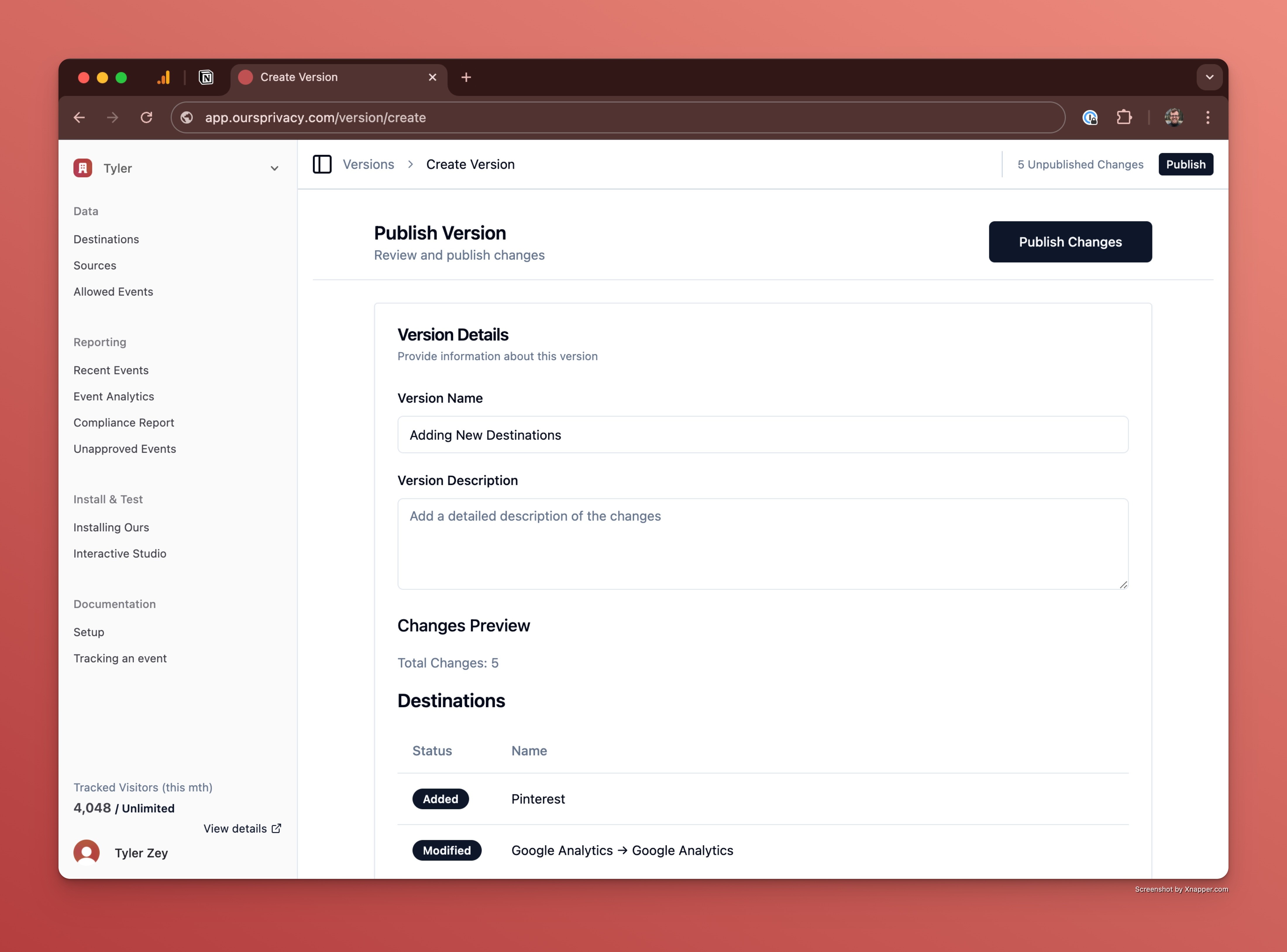
Real-World Example
Imagine you’re adding a new marketing platform like Pinterest, updating your Google Analytics mapping, and tweaking event rules. Instead of worrying about live changes breaking something, you can:
Make all your updates in one place.
Review the changes.
Publish everything at once when you’re confident.
It’s that simple.
Ready to Get Started?
Learn more about how Published Versions work in our detailed documentation.
Stay in control, stay efficient, and keep your data flowing smoothly with Published Versions.

